Self Service
What is Self Service?
Self Service gives students online access to their financial, academic, and personal information. Students can register for classes, view class schedules, pay fees, view financial aid information, view grades and transcripts, and update their contact information.
To access your student information, log into Hawknet (as seen below) and click on the Self Service icon.
Need help signing in? Head to our Hawknet Help page.



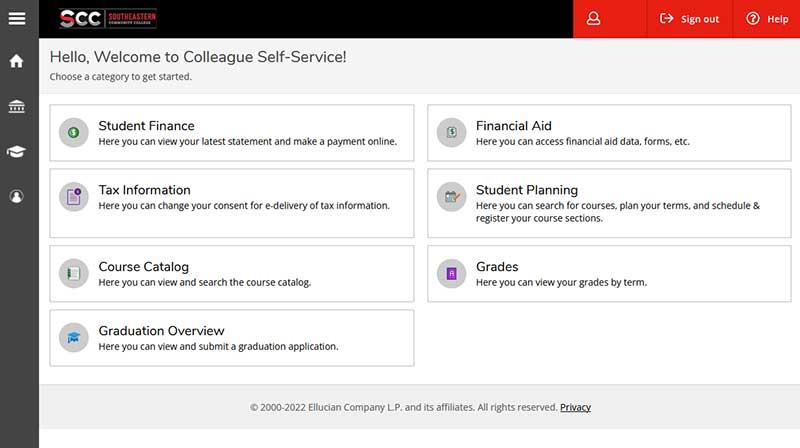

Self Service Dashboard
Once you are logged into Self Service, you will see a home screen like the one above.
From here, you can do the following:
- View/Update Personal Profile
- View Financial Aid Information & Accept/Decline Awards
- View and Pay Student Bill
- View Grades
- Plan and Register for Courses
- View Course Catalog
- Track Progress Towards Degree
Read below for more information on how to use the key features of Self Service.
Student Finance
SCC does paperless billing, so you will not receive a tuition bill in the mail.
Use the Student Finance module in Self Service to:
- View your billing statement
- Make a payment
- Set up a payment plan
Financial Aid
The Financial Aid module is where you will go to:
- View your progress toward applying for aid
- View your award letter
- Decline or accept your awards
Student Planning
Student Planning is where you can:
- Track your progress toward completing your degree
- Plan courses by term
- Build your schedule
- Register for classes each semester
Contact Us
Help Desk
Call: (319) 208-5087
Email: helpdesk@scciowa.edu


